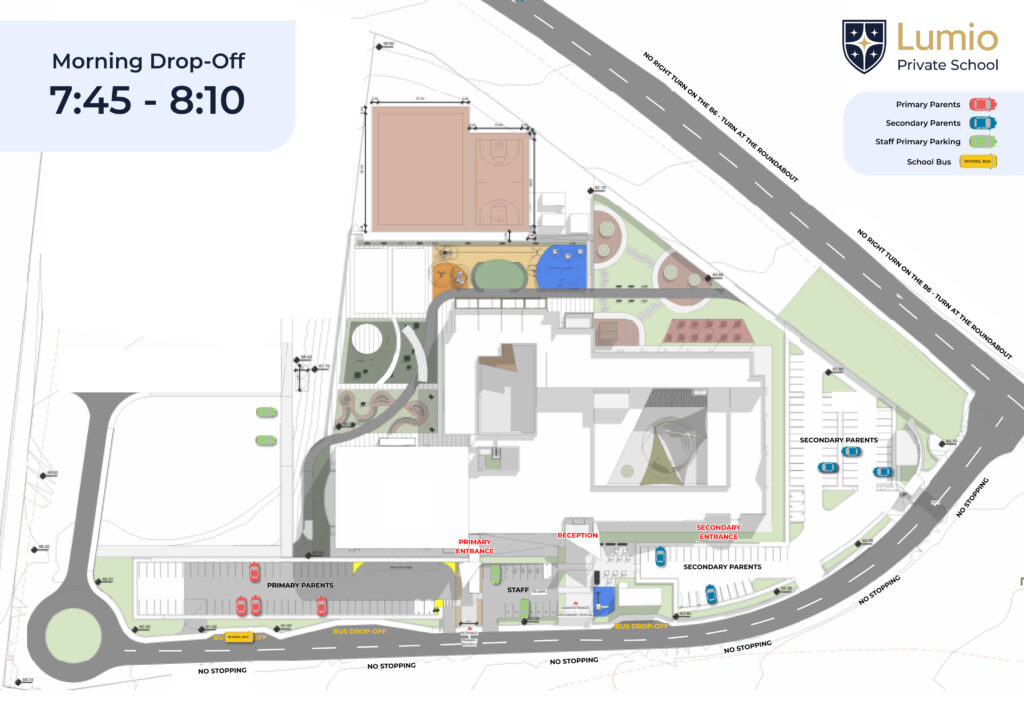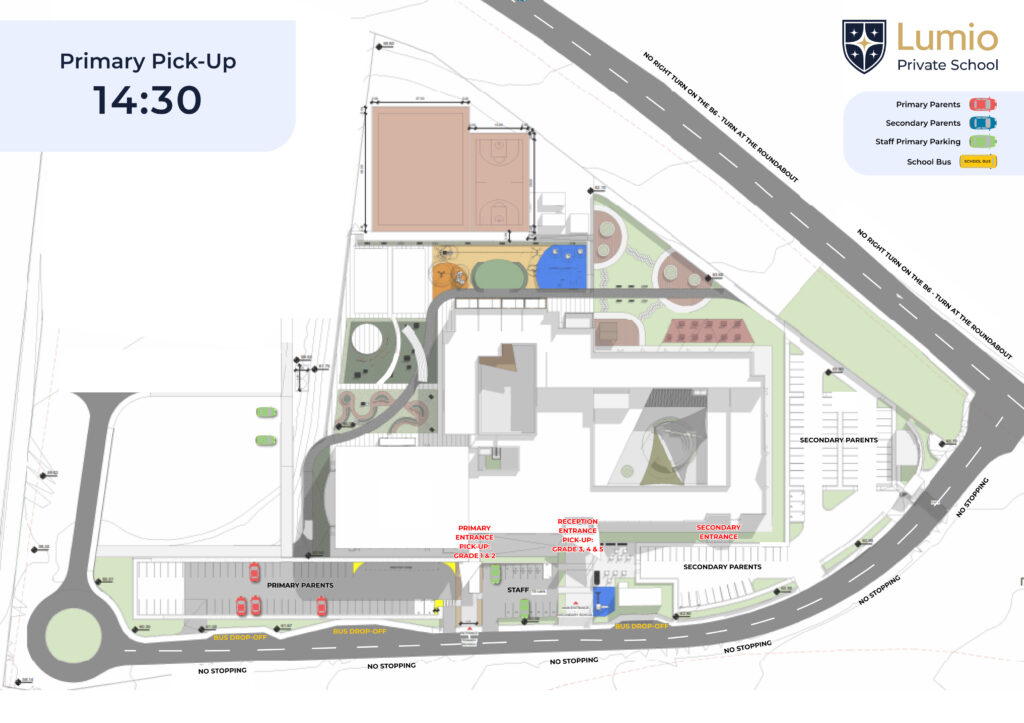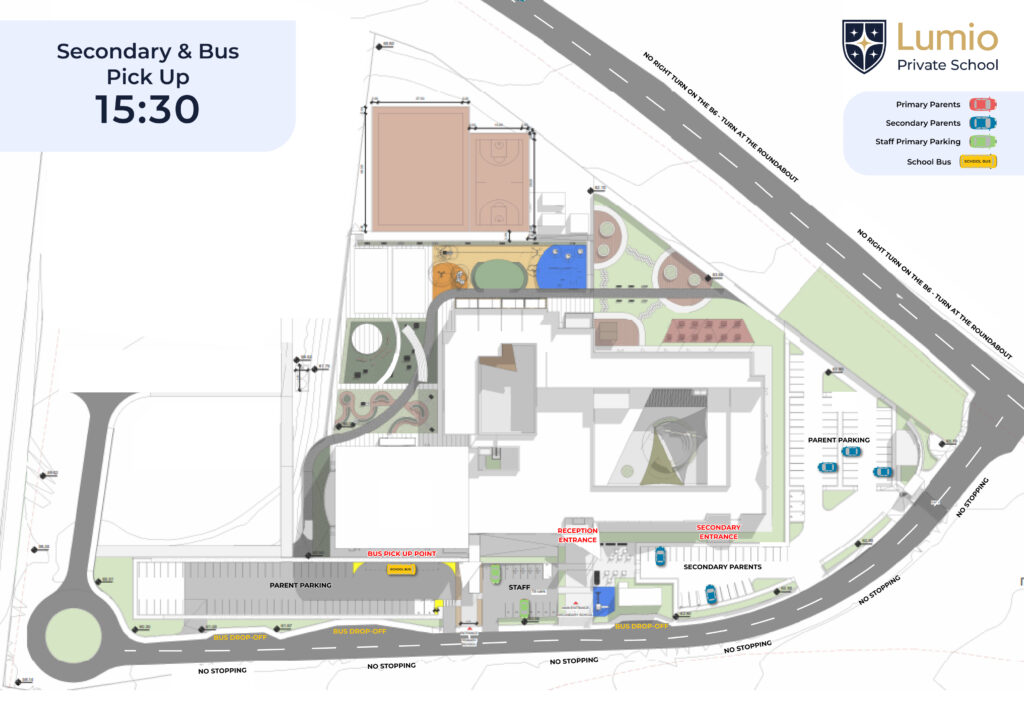We hope you and your child are excited to be joining our Lumio school community, where a world of learning awaits.
Where to go
If you are starting on the first day of the academic year, please proceed to the designated area via the Reception Office, as indicated in your welcome letter.
If you are joining after the academic year has begun, please visit our Reception Office, where our team will be on hand to assist you.
Visitor Policy: To comply with our Fire and Safety regulations: All visitors and parents are required to sign in at Reception upon arrival and sign out upon leaving the school premises.